Diffey.in: The Online Text Comparison & Diff Tool
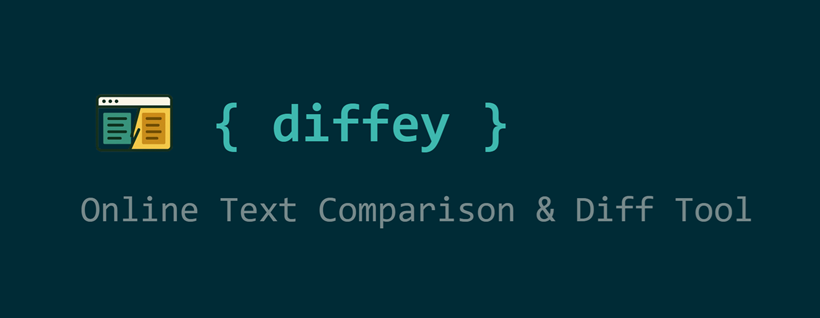
Introducing Diffey: The Effortless Online Text Comparison & Diff Tool
Have you ever found yourself struggling to spot the differences between two versions of a document, a piece of code, or even a simple block of text? Whether you’re a developer reviewing code, a writer editing drafts, or a student checking assignments, comparing text can be tedious and error-prone.
That’s why I built Diffey – a free, privacy-friendly online diff tool designed to make text comparison fast, accurate, and enjoyable.

Why Diffey?
There are plenty of diff-tools out there, but I wanted something that was:
- Instant: No sign-up, no installation, just open and compare.
- Flexible: Works for code, documents, essays, or any text.
- Privacy-first: Your data never leaves your browser.
- User-friendly: Clean interface, easy to use, and accessible from any device.
Key Features
- Side-by-side Comparison: Paste your texts into two editors and see differences highlighted in real time.
- Granular Control: Choose to compare by line, word, or character for the level of detail you need.
- Handy Tools: Swap, clear, and copy text with a single click.
- Character Count: Instantly see the length of each version.
- Theme Toggle: Switch between light and dark modes for comfortable viewing.
- No Cost, No Catch: 100% free, with no ads or tracking.
Who Is Diffey For?
- Developers: Review code changes, debug, or check merge conflicts.
- Writers & Editors: Track revisions, compare drafts, or check for accidental changes.
- Students & Teachers: Spot similarities or differences in assignments and essays.
- Anyone: If you need to compare text, Diffey is for you!
How to Use Diffey
- Visit diffey.in
- Paste your two text versions into the “Version A” and “Version B” editors.
- Click “Compare” – differences are instantly highlighted.
- Adjust the diff granularity as needed, swap or clear text, and enjoy a distraction-free experience.
Final Thoughts
I created Diffey to solve my own frustrations with clunky, privacy-invasive diff tools. My hope is that it helps you work faster and with more confidence, whether you’re coding, writing, or just curious about what’s changed.
Give it a try and let me know what you think! Your feedback and suggestions are always welcome.
Happy comparing!
https://diffey.in
Also check out GivenWhenZen - Online Gherkin Editor and Formatter by Diffey.in

